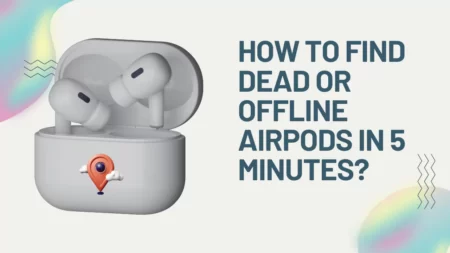Dust can get trapped within the iPhone speaker slots, which makes the voice muffle or audio distorted when coming out of the speaker. So, clean the speaker slot regularly to enhance your audio experience.
Take a brush and swipe it across the iPhone speaker slot. Use minimum strokes to clean out the accumulated dust and debris. Try to use a small-sized brush so that you can easily control it. Move the brush once horizontally and once vertically. Finally, shake the iPhone gently so that all the loosened dust can come out.
Other than this, there are alternative DIY methods as well that you can apply to clean iPhone speaker slots.
Let’s take a look at them:
5 Ways to Clean iPhone Speaker Slot
Dirt can be of any type: dust, linen, or even soiling, which tends to sit in small spaces. If not cleaned regularly, then it can damage the gadget/device. Thus, the iPhone speaker slot, being very small and delicate, requires suitable cleaning tools and a proper process to clean.
Before you proceed to the methods, here are a few don’ts that you must follow:
- Do not use any cleaning agent to clean the slot
- Do not use sharp objects to clean
- Don’t use rubbing alcohol, as it can damage the speaker membrane.
- Try not to use direct compressed air to loosen the dust
- Do not use water as cleaning material. Otherwise, this will damage the hardware.
- Do not apply too much pressure while cleaning
Now, before you start the cleaning, you must disconnect all the cables from the iPhone, turn off the device, and then start with the process. This safety check will protect the device from any mishap.
DIY 1: Type cleaner
You can buy Type cleaner modeling clay for cleaning the iPhone speakers slot. This was basically intended to clean mechanical typewriters, and now it is being recommended for cleaning speaker slots.
To use this, all you have to do is take a piece of the block, knead the mass, and make it soft. Then, press the mass against the hole, and within a few seconds, pull out the mass. You will find that all the dust is sticking to it. If any residue of the mass is still in the slot, then you can press back the block again and pull out the putty. Try this method 4 to 5 times until and unless the entire residue of the mass as well as the dirt from the slot, is cleaned.
DIY 2: Use adhesive tape
You are going to use the concept of sticking adhesive to pull out the dust and linen or other contaminants accumulating in the iPhone speaker slot.
All you have to do is take a piece of adhesive tape and press the tape on to the speaker hole and then pull it out. You will find that all the dust is sticking to the tape. Now, based on the amount of accumulated dust, you have to repeat the process 3 to 4 times. However, remember every time, you have to take a clean strip of adhesive tape to clean the iPhone speakers.
DIY 3: Use of toothpick
If there is any stubborn dirt stuck inside the iPhone speaker slot, then you can use a toothpick to remove it.
You have to gently scrub the inner portion of the speaker slot to remove the dirt. Try not to press the toothpick too hard, and always be careful. Otherwise, it can damage the speaker. Also, when you insert the toothpick into the speaker, you must drag it out slowly, and along with that, all the dirt will also come out. Finally, you can shake the iPhone gently, turning the speaker whole towards the ground to remove the loose dirt.
DIY 4: Using a cotton swab
A cotton swab is the most recommended option for cleaning iPhone speakers slots.
All you have to do is drop the cotton swab on the iPhone speaker grill, apply a little pressure, and move the swab from left to right and then in a circular motion. However, the entire process should be done very carefully, and every time the swab gets dirty, you have to take a new fresh cotton swab. Try this 2 to 3 times, and the dirt will get removed from the speaker slot.
DIY 5: Use Compressed Air to clean the iPhone speaker slot
You can also use a can of compressed air to clean the dirt and dust from the iPhone speaker slot.
You can get a can of compressed air with a straw at the local supply store. At the nozzle of the spray can, attach the straw and check the air pressure. Double-check whether the air is coming out of the straw. Now, keep the straw steady and a half-inch away from the speaker slot. You have to allow the air to pass through and into the speaker grills. Within a few seconds, all the trapped dust and dirt will be released. But, you must always maintain a safe distance between the speaker and the straw so that excessive air pressure does not damage the speaker membrane.
Tips to Remember
- You can use a spectacle cloth to remove the dirt from the iPhone speaker grill. Making it a daily habit will prevent dust accumulation and also maintain the audio quality.
- You can also use a toothbrush to clean the speaker grill if you fail to find a dedicated iPhone speaker cleaning brush. But, always choose a brush with soft bristles, and never press the brush too hard on the speaker grill.
- If necessary, you can also use a vacuum cleaner to blow away the stubborn dirt. However, do remember to keep the vacuum cleaner at its lowest setting.
Can sanitizers be used to clean the iPhone speaker slot?
Sanitizers are a type of rubbing alcohol, so you must not use them to clean the iPhone speaker slots. Moreover, it is always advised not to use any kind of liquid while cleaning delicate parts of the iPhone.
How to test the iPhone speaker?
You can test the iPhone speakers by using the secret code #0*#. This will help you to test the speaker sound, vibration, touchscreen reaction, and more. So, after cleaning the iPhone, you can easily test the audio quality coming through the speakers.



![How to Clean iPhone Speaker Slot? [5 DIY Methods] How to Clean iPhone Speaker Slot](https://techinfest.com/wp-content/uploads/2023/08/how-to-clean-iphone-speaker-slot-1024x576.webp)